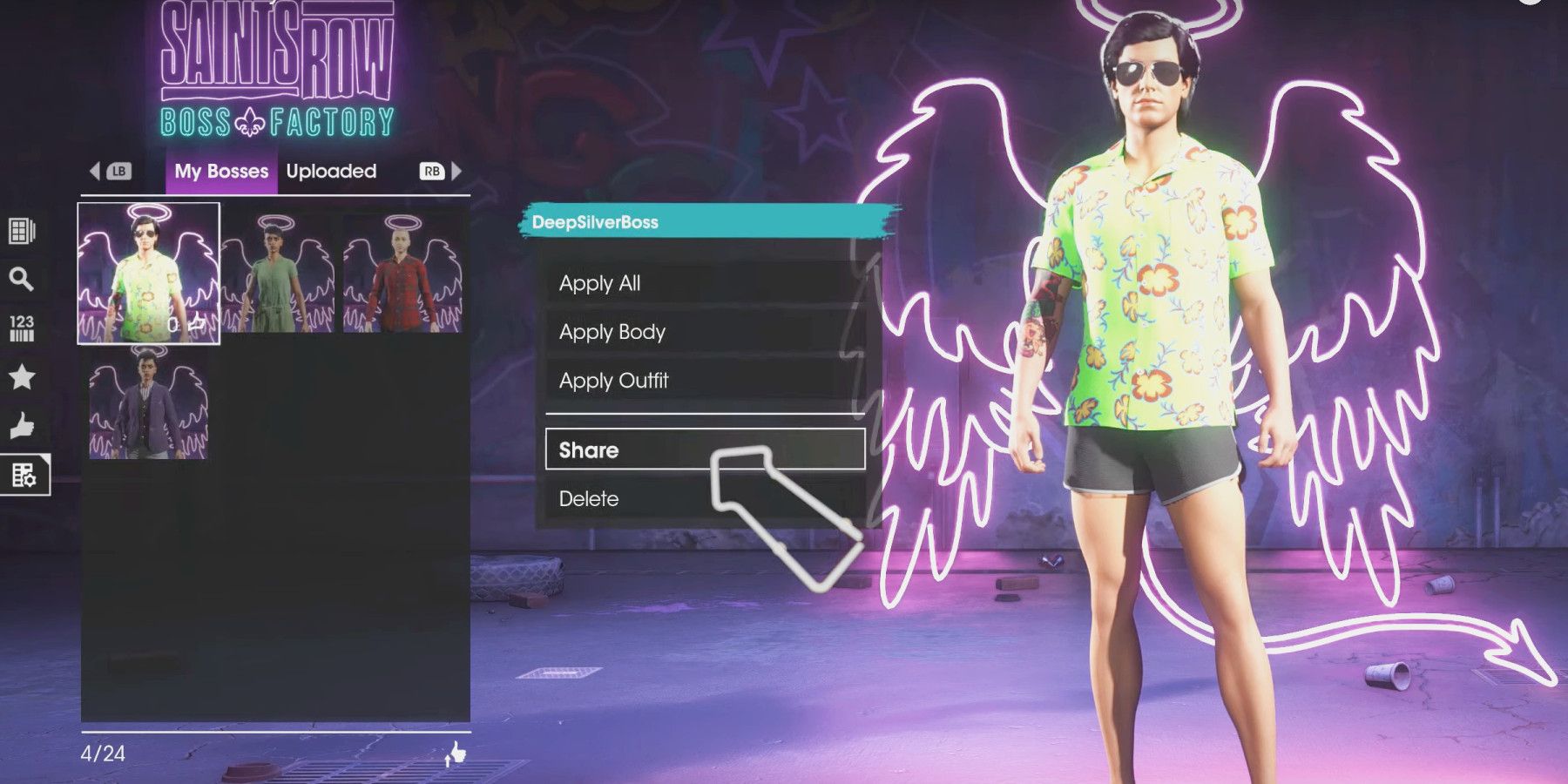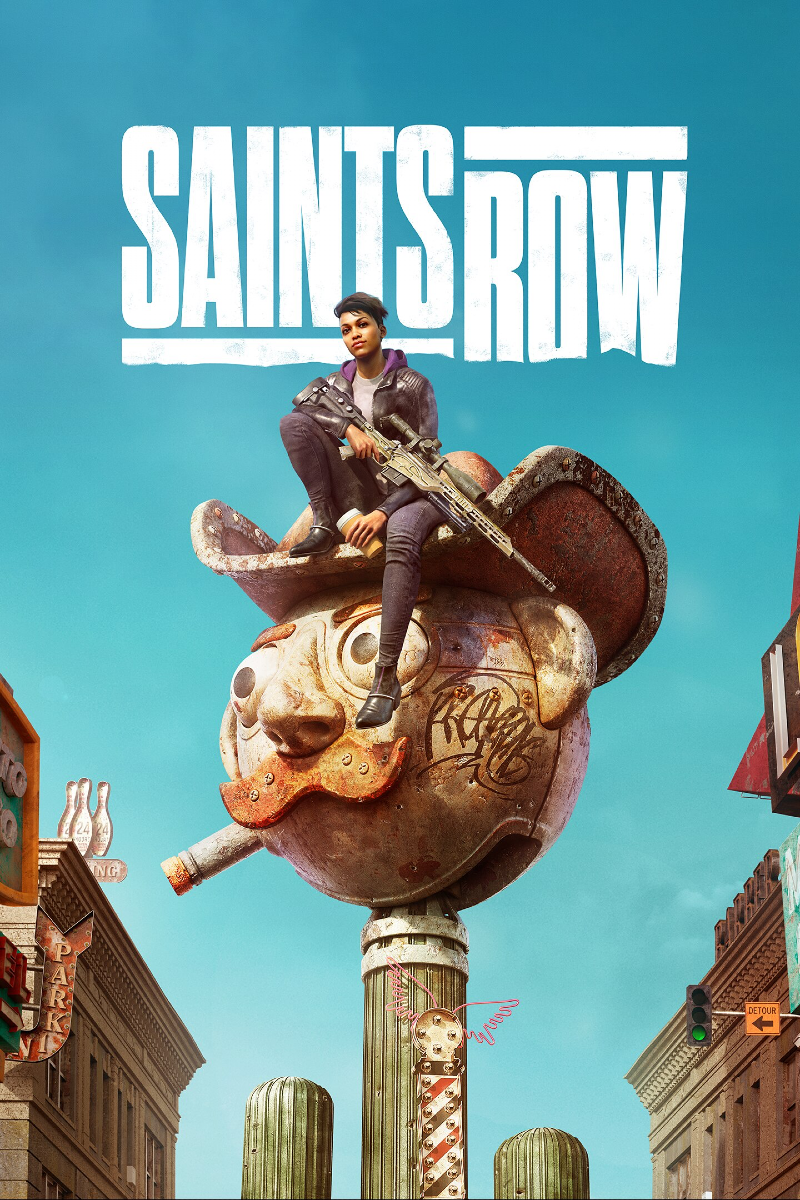With the release of Saints Row, players who have created their characters in the Boss Factory can now upload them to start using them in the game. Prior to this reboot, the Saints Row franchise was classified as one of the most successful of all time, with over 13 million sales in 2013. Although initially criticized as a GTA clone, the series has since distinguished itself by their over the top action, stories, and characters, as the latest expansion prior to the reboot, involved an escape from hell after the protagonist was kidnaped by Satan himself. The new Saints Row aims to tone down the cartoonishness, by focusing on a more grounded story of a gang trying to rise to the top of the criminal underworld.
The Boss Factory was a demo that came out prior to the main game, and it gave players access to the character-building portion of Saints Row, allowing them to build and customize a character before it was released. The demo offered a ton of creative options, from a multitude of clothing and accessories to full body customization and even voice and emotes. With Boss Factory, players could upload their character when finished to later use in the fully released game or to just share it with the Saints Row community.
To save a character in Boss Factory, players had to navigate to the My Bosses and Presets section in the character creator and then select the My Bosses tab. There they had to click the save symbol to save their current boss. Players could then share their creations with the community by selecting the Share and Import Bosses option at the bottom and then choosing Manage and Share Bosses. There they would be able to select a Boss and click on Share to upload it. Players could add several tags to their character, which would help other players look for bosses that might have aspects related to celebrity, horror, or pop culture.
How to Import Characters to Saints Row
With the release of Saints Row on August 23rd, players who buy the game can now use the character they created in the Boss Factory. Doing this is quite simple, as players just need to save their created character in Boss Factory and then go to the Style menu on their phone in Saints Row. From there, navigate to the My Bosses tab inside the Bosses section to find created characters. This works great if players are using the same account for both portions of the game, but it is also possible to import characters from other accounts or even other people.
To do that, players will need the character’s Share Code, which they can obtain by navigating to the Uploaded section of the Saints Row Boss Factory and clicking on a character to find the code under the name. Then, in Saints Row, players must access their phone and go to Style and then Manage and Share Bosses, where they can browse community creations if they so choose. To upload a boss that they have a Share Code for, players must select the Search by Share Code option and introduce it to find it.