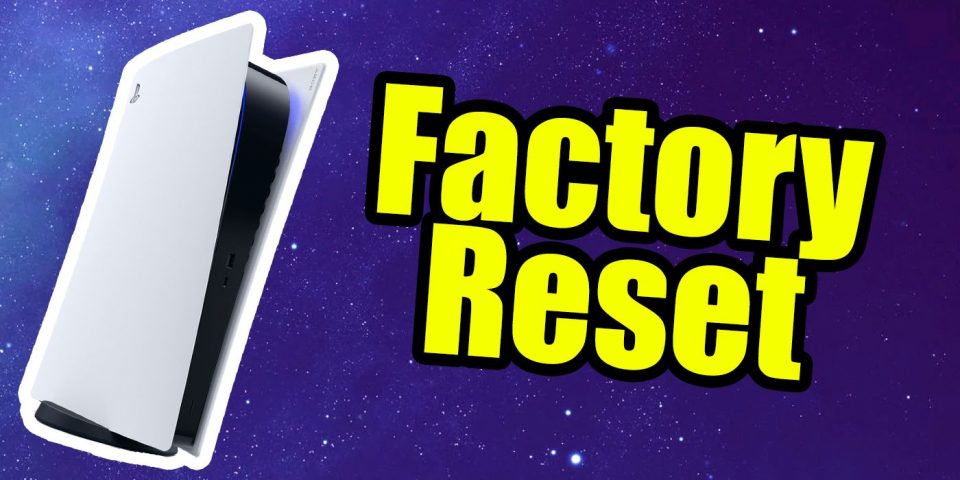Factory resetting a PS5 will completely delete every save, game, and log-in information on the platform. It will return the PS5 to its original state.
There are many reasons for players to want to factory reset their PS5. With Sony’s newest home console being slightly above a year old, its library continues to populate with a wide variety of titles. From major AAA games to the most polished indie titles out there, the PS5 still has a long life ahead of itself. Having said that, the hardware isn’t without its issues, as it’s common for new consoles to release with a few bugs that can be resolved by doing a factory reset. While this is typically only used for extreme situations, every player might have their reasons. Fortunately, it’s a relatively simple process.
It also works well if players want to sell their PS5 to a store or another person. Resetting the PS5 back to its factory mode will restore it back to the way it was when the player first got it. This means every game, app, movie, log-in, and personal information will be deleted from the console’s memory. When the next person boots it up, it will be like it never had an owner, to begin with. However, the factory reset process features tons of different options that the console doesn’t explain.
To factory reset the PS5, go to the settings menu from the main screen. From here, select ‘System Software‘ and then ‘Reset Options.‘ Next, choose ‘Reset your console‘ and confirm with one more final reset. This will remove all data from the console altogether. It will take a few minutes to delete everything and automatically restart once the process is done. The next time someone boots up the PS5, it will display the set-up screen.
Different Reset Options in PlayStation 5
The PS5 offers owners the option to back up their PS5, restore it, or delete any backup data. Players can transfer over any important save file or data using a USB device or the cloud. Once the console resets, connect it again and transfer the files back. Although, there is an option to upload any valuable save data to PlayStation Plus servers if players have an active membership. As for the different reset options, players can clear their learning dictionary, restore default settings, or completely reset the console.
Clearing the learning dictionary will remove all terms previously entered into the console’s keyboard. Choosing to restore default settings will restart the console, but all games, apps, and the save data will be safe. It’s common for a game to release that might mess with the PS5’s hardware, so resorting to default settings can come in handy. As mentioned, completely nuking or doing a factory reset on the console should only be done as a final option, as setting everything back up is a time-consuming process.
PlayStation 5 is available now.
About The Author